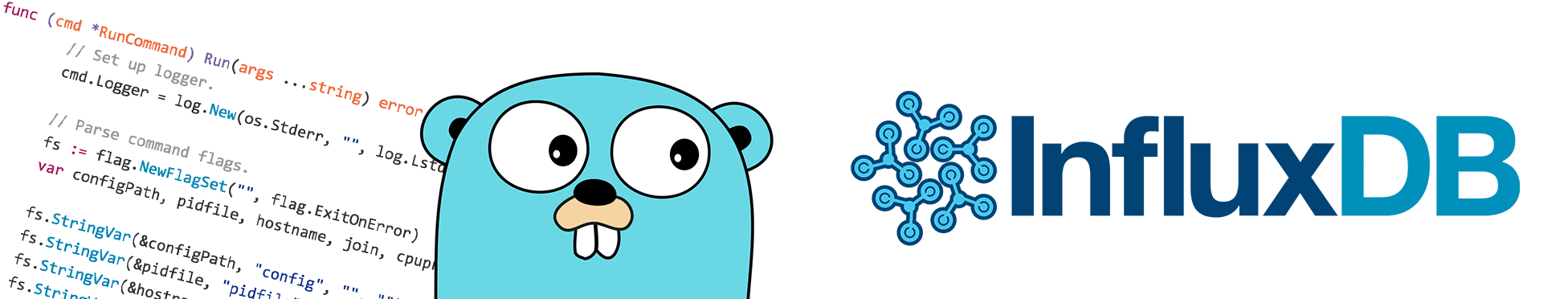
InfluxDB has been written 100% in Go since version 0.9. This means it’s super easy and super fast to compile it. With a few commands, you can build your own InfluxDB database.
Install Golang
To install the Go compiler you will need a C compiler:
1 2 3 4 5 6 7 8 | #debian / ubuntu apt-get install build-essential git #centos / fedora / redhat yum install -y make automake gcc gcc-c++ kernel-devel git #mac os x install xcode + git |
Edit your ~/.bashrc (on Linux) or ~/.bash_profile (on Mac OS X) and add:
1 2 3 | export GOPATH=$HOME/go export GOBIN=$GOPATH/bin export PATH=$PATH:$GOBIN |
With those settings, Go repositories will be downloaded in $HOME/go/src
The Go build will be installed in $HOME/go/bin
Download, compile and install Go:
1 2 3 4 5 6 | cd /tmp/ wget https://storage.googleapis.com/golang/go1.7.src.tar.gz tar -xvf go1.7.src.tar.gz cd go/src ./all.bash #install Golang hash -r #refresh PATH |
Compile the Latest InfluxDB
1 2 3 4 | go get github.com/influxdata/influxdb cd $GOPATH/src/github.com/influxdata/ go get ./... go install ./... |
Start InfluxDB
InfluxDB binaries will be located in $HOME/go/bin/influxd and $HOME/go/bin/influx
As it is already in your PATH, you can start InfluxDB with influxd command
1 2 3 4 5 6 7 8 9 10 11 12 13 14 15 | influxd 8888888 .d888 888 8888888b. 888888b. 888 d88P" 888 888 "Y88b 888 "88b 888 888 888 888 888 888 .88P 888 88888b. 888888 888 888 888 888 888 888 888 8888888K. 888 888 "88b 888 888 888 888 Y8bd8P' 888 888 888 "Y88b 888 888 888 888 888 888 888 X88K 888 888 888 888 888 888 888 888 888 Y88b 888 .d8""8b. 888 .d88P 888 d88P 8888888 888 888 888 888 "Y88888 888 888 8888888P" 8888888P" [run] 2016/08/25 18:25:09 InfluxDB starting, version unknown, branch unknown, commit unknown [run] 2016/08/25 18:25:09 Go version go1.7, GOMAXPROCS set to 2 [run] 2016/08/25 18:25:09 no configuration provided, using default settings [...] |
You can now open the web admin at http://localhost:8083
Go further
You should run InfluxDB with a configuration file.
Usually InfluxDB is used with Grafana to permit dashboard monitoring.
Monitor & detect anomalies with Anomaly.io
SIGN UP

 sending...
sending...
Pingback: Database SQL monitoring with CollectD & MySQL - Anomaly()